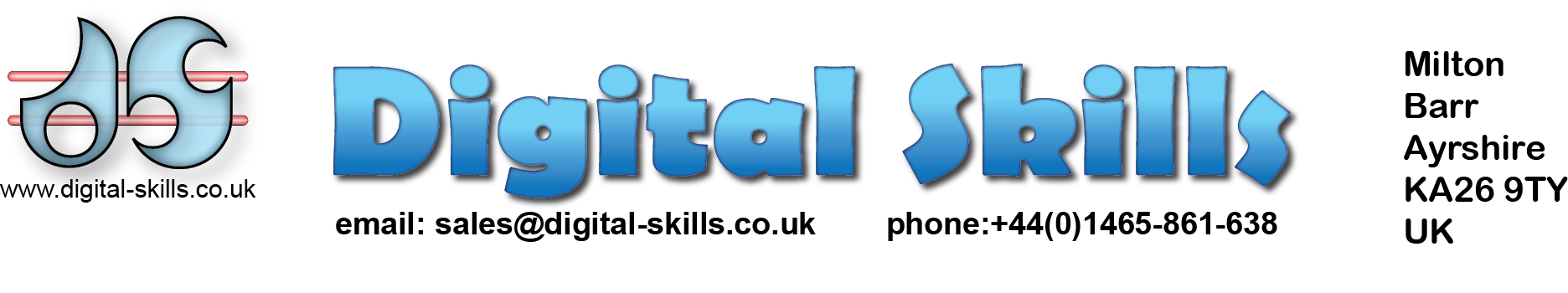
Hands On AppGameKit Studio Volume 1
Contents
Algorithms
- Designing Algorithms
- Structured English
- Control Structures
- Stepwise Refinement
- Boolean Expressions
- Desk Checking
Background Intel
- Binary
- Octal
- Hexadecimal
- Storing Numbers in Binary
- Storing Characters in Binary
- Desk Checking
Starting AGK2
- Programming a Computer
- Using the AGK IDE
- Playing an App on your Mobile Device
- Simple Example Programs
- First Statements in AGK BASIC
- Using a Splash Screen
Data
- Literals and Variables
- Named Constants
- Data Types
- Using Variables
- Displaying Information
- Inputting Data
Selection
- Binary Selection
- The if Structure
- Nested if Statements
- Multi-Way Selection
- The select Structure
- Testing Selection Structures
Iteration and Debugging
- The while..endwhile Structure
- The repeat..until Structure
- The for..next Structure
- The do..loop Structure
- Nested Loops
- Testing Iteration Structures
- Using the Debugger
A First Look at Resources
- Drawing Functions
- Introduction to Images
- Introduction to Sprites
- User Interaction
- Introduction to Text Resources
Spot the Difference Game
- Designing a Game
- Coding from a Design
- Testing the Game
User Defined Functions
- Function Documentation
- Creating a Simple Function
- Calling a Function
- Function Parameters
- Function Return Values
- Creating a Function Library
- Testing Functions
String and Math Functions
- Standard String-Handling Functions
- Creating New String Functions
- Function Parameters
- Math and Screen Coordinates
- Standard Math Functions
- Trigometric Functions
Arrays
- Array Concepts
- Declaring an Array
- Built-In Features of an Array
- Multidimensional Arrays
- Arrays and Functions
- Techniques that Use Arrays
Records and Bit Operators
- Type Definitions
- Accessing Record Fields
- Arrays of Records
- Records and Functions
- Using Other Number Bases
- Shift Operators
- Bitwise Boolean Operators
- Practical Uses for Bitwise Operators
File Handling
- Accessing Files
- File Management
- Maintaing a Highest Scores File
- Folder Management
- ZIP Files
Multimedia Resources
- Sound
- Adding Sound to a Game
- Music
- Video
User Input - 1
- Virtual Buttons
- State Transition Diagrams
- Text Input
- Adding Names to the Top Scores File
- Keyboard Input
Program Structure Templates
- Starting the CatchACrab Game
- Dragging
- Timesclicing
- Adding Sound to the Game
Sprite Movement
- Movement Calculations
- Speed and Velocity
- User-Controlled Movement
- Automatic Movement
Sprite Animation
- Animated Images
- Adding Frames to an Animation
- Controlling Animation Speed
- Flipping a Playing Card
- An Asteroid Game
Creating Games
- Arrays of Sprites
- Completing brickBat
- Completing CatchACrab
- Creatin a Stand-Alone App for Android
Images
- The ImageJoiner Utility
- Altas Texture Images and Sub-Images
- Creating a Magnifier
- Manipulating Images
- Using a Device's Camera
- Mapping an Image to a Sprite
Text Resources
- Setting Text Size and Colour
- Positioning Individual Characters
- Changing the Font
Sprites
- The Sprite Offset Feature
- Sprite Bounding Areas
- Ray Casting
Particles
- Creating Particles
- Modifying Particle Characteristics
- Modifying the Particle Emitter
Screen Handling
- Zooming
- Scrolling
- Touch Statements
User Input - 2
- Edit Box Statements
- Joystick Input
- Mouse Input
- Device-Dependent Input
The Scene Editor
- Using the Scene Editor
- Using the Generated Functions in an App
- Adapting the Generated Code for your own Use
Extras
- Creating Bezier Curves
- A Map Jigsaw